
IRISITY platform is an AI-driven video analytics solution designed to enhance surveillance efficiency for monitoring station operators. By integrating with existing IP cameras, IRISITY continuously analyses video feeds to detect events, providing real-time alerts to operators. Additionally, features like forensic search and health monitoring support swift incident investigation and system reliability, ensuring comprehensive and responsive surveillance operations.
Pros
- Can use cameras analytics to trigger alarms
- Set up individual rules for how and when you want to be alerted
- Can be armed or disarmed via schedule
- For multiple Cameras and analytics, works best with NUC or server onsite
- Option for fire detection analytic
- Personalised AI analytics for specific events
- Optional cloud AI verification to reduce false alarms
- Audio message playback and talkdown
- Remote configurable
Cons
- You have to go to site to install
Important Points
Free form text Forensic searching for evidence
Run unlimited number of AI Agents per camera
Health Monitoring
Flexible licensing to allow license to be transferred between cameras
Where to Buy

Set Up Tips For Irisity
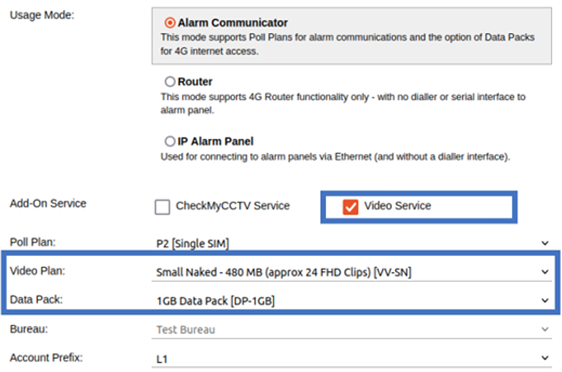
Activate unit through Atlas and select video service option and pick the data plan
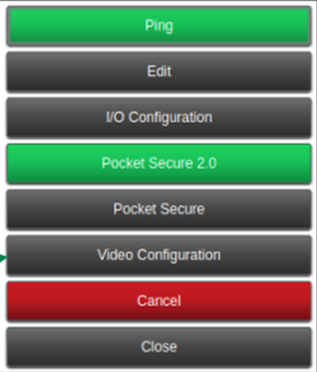
In the options, select “Video Config”

Select “Add Device” to set up system
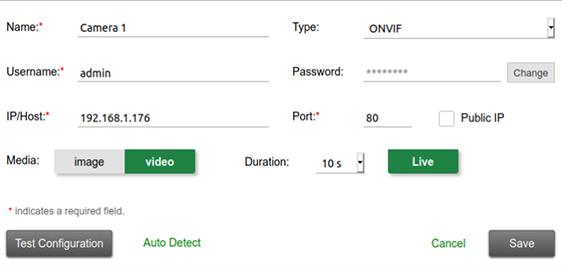
Options will vary based on NVR/VMS Cameras. Select either a static image or a video clip to be sent to Alarm Watch. If sending a video clip then select the duration of the clip to be sent. Click save to complete.
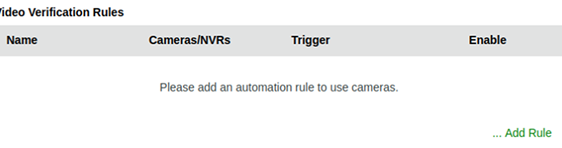
Next you will need to setup your video verification rules, click on add rule
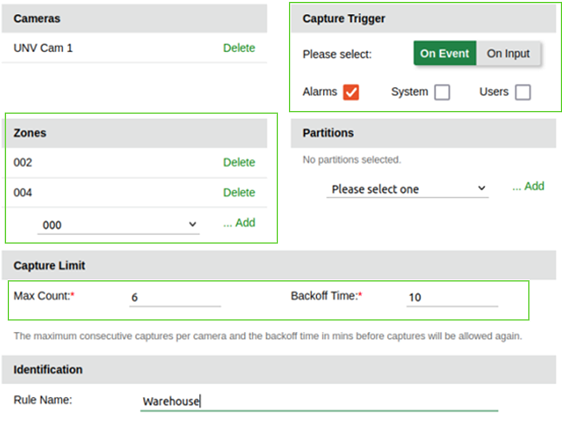
The video verification system provides two options to trigger a capture:
1. Alarm panel event:
The system will perform a capture when the alarm panel sends an event. You pair your cameras to capture from zone or partitions
2. PM54 Input:
The system can also be configured to perform a capture if a change on the input is detected on the pm54.
To prevent the system from taking excessive captures, and thus exhausting the data plan, the rule can be configured to stop capturing after a number of clips and only resume once the alarm panel stops transmitting. The backoff time after which the system will start acting on events again can be configured.

